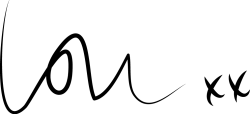To Click or Not To Click – Should Always Be The Question

This latest edition of The Lowdown with Lou takes a look at how safe it is to click on links that are sent to you from other people. Let’s see whether your answer would be ‘to click’ or ‘not to click’…
Clicking on links, we’ve all done it, do it, and will continue to do it, but have you ever stopped and really thought about what the consequences might actually be? First of all, just to clarify when I’m talking about links, I’m referring to clickable lines of text displayed on websites, sent in emails, online messaging, text messaging, pretty much any kind of electronic communication. They look like this www.cybersmile.org.uk and provide a quick way to visit websites without having to type anything into your browser. Now, the eagle eyed readers among you, will have read that and straight away thought, it’s not .org.uk, the Cybersmile website is www.cybersmile.org. For those who didn’t notice, clicking on that link (which appears totally legitimate) would have taken you to any webpage hosted on that domain name (which in this instance, is nothing, as I’m not going to direct you to a malicious website just to make a point, you’ll only get an error message) which could literally be, absolutely anything.
Now, to those who didn’t notice that mistake, don’t worry about it – if I’m honest I actually typed it as a legitimate link then realised I’d typed it wrong after I’d clicked it – which is the whole point of this blog piece, which highlights the point I need to practice what I preach, but it also shows that these things do happen – even to those (supposedly!) in the know!
That example is totally harmless; clicking on it won’t do you or your computer any harm, as are the majority of links that are emailed/posted/text. However, there are also links that are created to trick people into believing they are something they’re not, which can cause a lot of problems. For example, I’m sure anyone who uses Facebook has seen a post at sometime in their lives, that starts with “OMG! This is incredible! You have to see this!!” followed by an interesting looking picture and a link, which omg, maybe I DO have to see?! I don’t know what it’s about but it’s got my curiosity flowing and now I need to click on this link to find out what it is… [CLICK].
The truth is, links can literally, take you anywhere. They may look good, but there are some real crafty people in the world who spend a lot of time making sure they look good, so that people will click on them, when really they have an ulterior motive. These can be, but are not limited to:
- Installing malicious software on your computer – this includes malware, viruses and something called ‘keyloggers’, which basically record everything you type
- Installing programmes that allow outsiders access to your computer and everything on it, personal files, photographs, webcam, microphone etc.
- Directing you to fake websites, with the intention of getting you to enter personal information (please refer back to my earlier blog about how much is too much when posting information online – this should stand you in good stead in this situation)
- Hijacking your account, to post adverts, other links, and infect more people
This may all sound just a tad too scary – and it should, as there really is no telling what could happen once you’ve clicked on something. Even links sent to you by your friends can’t always be trusted, it’s up to you to decide if it is or not. An example of this is on the TV show Cyberbully, which aired a few weeks ago. Quite early on in the show, the “friend” that the main character Casey was talking to on an online chat (who she thought she knew) sent her a ‘click here’ link, which immediately had me yelling at the screen “Don’t do it!!!”. The “friend” then went on to show Casey photos of herself, some really personal, which suggested they now had access to her personal files on her laptop. Now, I don’t know if that’s how the friend, or now titled ‘hacker’ actually gained access to them, but if I were a betting girl, that’s where I’d put my money on it all starting, that one little click.
A lot of these links appear in situations that appeal to human emotions. For example many are accompanied by messages to shock you; “Your computer is infected!! Fix it now, click this link!!” or “OMG have you seen these pictures of you?!”, aiming to make you do something on impulse without thinking (which rarely, if ever, ends well). Others prey on emotions such as loneliness, such as “Hi, my names Tom and I really want to be your friend, click here to visit my profile” or greed/excitement, such as “Click here for FREE tickets to ONE DIRECTION!!! TODAY ONLY!!”.
I’m not suggesting for one minute to never click on a link ever again (although that might not actually be a bad thing) but I am suggesting to just keep your wits about you when you do. A few years ago I got a bit over excited and followed a link in an email offering pre-sale tickets to see Lee Mack (a British comedian for any non-UK readers). The purchase went through no problem, 4 x front row seats – smashing!! At first I was really pleased with myself – thank god for that email informing me the pre-sale tickets were available, otherwise I would never have got front row seats once they went on sale to everyone! Oh – wait a minute…have I just been scammed?? I hurriedly typed the ticket website address into my browser and started to look for mentions of pre-sale tickets – nothing. I then re-visited the email and looked at the sender information, and the link provided, which to be fair all looked legitimate (in the next few weeks I’m going to explain what to look for to spot fake email addresses and dubious links). Mini heart attack over, now all I could do was wait, keep an eye on my bank account, and pray that I hadn’t just done something really stupid.
As it turns out, it was a legitimate email, and a legitimate link (and the show was fantastic) so I was really really lucky. Really lucky, as I could have quite easily visited a bogus website, entered all of my personal information, along with payment details, which could have led to my identity being stolen and my bank account being wiped out, never mind the embarrassment of turning up to the venue with my friends with no valid tickets! The moral of that story though is that I acted on impulse – I saw something I wanted, I had to have them, I didn’t stop at all to think it through, I just went for it.
If you’re sent a link to something that you’re unsure about, the safest thing to do is to manually type the main website address into your web browser, so you know you’re visiting the right place, then manually find your way to the page referenced in the link (for example, if you were sent http://www.cybersmile.org/blog/how-much-is-too-much (which is a link to my blog post about personal information online) and you were unsure if it’s safe or not, then you should visit www.cybersmile.org, then click ‘blog’ à ‘the lowdown with lou’ à ‘how much is too much’ then you’re there, and confident in the knowledge you’re in the correct, safe place. Or, you can use a search engine to look for the website you want, as bogus websites are often reported to the likes of Google, so they will warn you if you’re about to visit a suspicious page. Take notice of any warnings browsers try to give you though when visiting websites; some will warn you if a website has been reported for being a fake, or unsafe. Don’t just click ‘ignore’ and continue, otherwise you might regret it.
So, to sum up:
-
If you’re sent any links, don’t get caught up in the moment and act on impulse – think before you click!
-
If the link is to a website you think you know, manually type in the website address, that way you know you’re visiting the right place.
-
Have a closer look at any website addresses, does anything look a bit peculiar? For example, is it spelt correctly?
-
Don’t be drawn in by scare tactics – messages like “OMG have you seen these pictures of you?!” are designed specifically to make you panic, and click before thinking.
-
If you receive an exciting looking email about concert tickets or clothes etc. I’d recommend visiting the website directly over following a link any day
-
As always, if you think you’ve clicked on something you maybe shouldn’t have – don’t panic! Speak to someone, as there’s always a solution!
Until next time, stay safe!
Has Lou’s latest advice got you thinking about being more careful with clicking on links you are sent? Tweet us your thoughts @CybersmileHQ. Check out all Lou’s blog posts so far in The Lowdown with Lou.